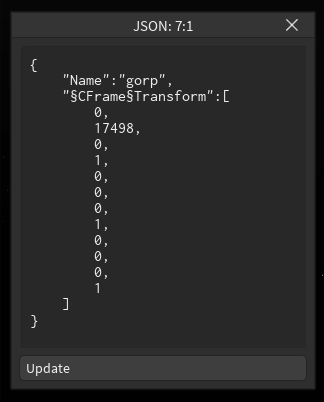Crash Course
gorp is a debugging / profiler library for ecr on Roblox that is hacked together.
Setting Up
- Require gorp on both the server and client
- If you are using
roblox-ts, rungorp.set_ecr(ecr) - Run
gorp.compat_set_cts(components: {[string]: ctype})with all the components in-game and their names. - Add a world using
gorp.add_world(world: ecr.Registry, name: string) - On the client, spawn the registry selector widget through
gorp.spawn_widget("registry_selector") - Enable the UI on the client with
gorp.enabled(true)
And you're done! You've setup the bare minimum to make gorp useful.
Showcase
You should see something like this on the client when you run your game.
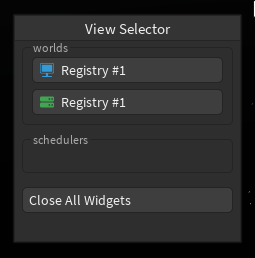
When you press any of the buttons, you'll see the next widget open up:
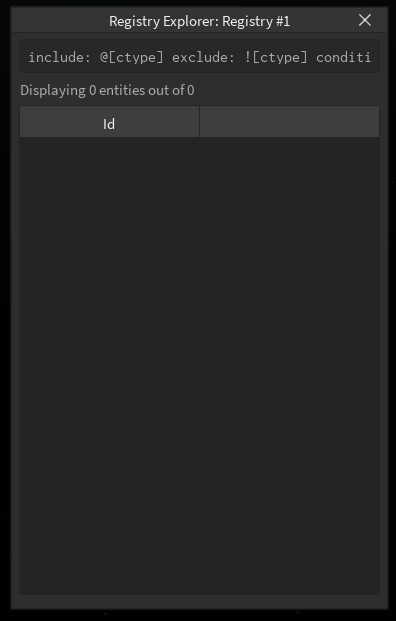
Here, you can see all the entities inside the current registry. If you opened it on the server, you should see no entities. This is currently a limitation of gorp and will be addressed in a later update.
Querying
You can add a query through the top using the text input. You can include all entities with a given component using @Component, like @Transform. You can exclude all entities with a given component using !Component, like !Enemy You can match all entities that have a given component set to given value using Component=Value, like Name="hello!" You can exclude all entities that have a given component set to given using !Component=Value, like !Name="Enemy" gorp currently supports the following primitives:
string: Surround text with""or''number: Any decimal numberboolean:trueandfalsegorp also has special functions to create certain datatypes:Vector3:Vector3(0, 0, 0)Vector2:Vector2(0, 0)Color3:Color3(137, 10, 20)CFrame:CFrame(0, 3, 0)CFrame:CFrame(Vector3(0, 1, 0), Vector3(7, 0, 0))CFrame:CFrame(0, 5, 1, 2, 3, 7)
By providing a query, gorp will display all the given components. 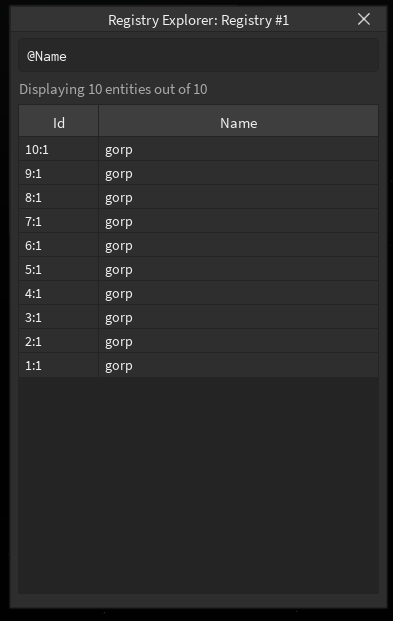
Editing
You can click on any component to modify the value. You can click on the Id to modify all the components. Use the § symbol to mark a type and end it: §CFrame§Transform. Everything is formatted with JSON